-
LWC 성공, 실패, 에러 알람 띄우기 (ShowToast) - Display success, failure, and error alarm messagesLWC 2024. 3. 19. 22:26
1. import {ShowToastEvent} 및 showToast 메서드 생성
JS 파일
- import { ShowToastEvent } from 'lightning/platformShowToastEvent';
- showToast(title, message, variant){ ... }
- showToast 메서드 호출
import { ShowToastEvent } from 'lightning/platformShowToastEvent'; //1번export default class zz_clvs_MDE_Template_Create extends LightningElement {//취소버튼 클릭 시 전자계약 템플릿 개체 목록보기 페이지로 이동returnListVeiw(event){var titleInput = event.detail.value;if (titleInput == null || titleInput == '' || titleInput == undefined) ) {this.showToast('경고', '템플릿 제목을 입력해 주세요.', 'Error'); //3번}//showToast 메서드showToast(title, message, variant) { //2번const toastEvent = new ShowToastEvent({title: title,message: message,variant: variant,});this.dispatchEvent(toastEvent);}}//class
2. ShowToast 파라미터
title String The title of the toast, displayed as a heading. message String A string containing a message for the user. messageData String[] or Object url and label values that replace the {index} placeholders in the message string. variant String The theme and icon displayed in the toast. Valid values are: - info—(Default) A gray box with an info icon.
- success—A green box with a checkmark icon.
- warning—A yellow box with a warning icon.
- error—A red box with an error icon.
mode String Determines how persistent the toast is. Valid values are: - dismissible—(Default) Remains visible until the user clicks the close button or 3 seconds has elapsed, whichever comes first.
- pester—Remains visible for 3 seconds.
- sticky—Remains visible until the user clicks the close button.
3. variant 파리미터 값 체크
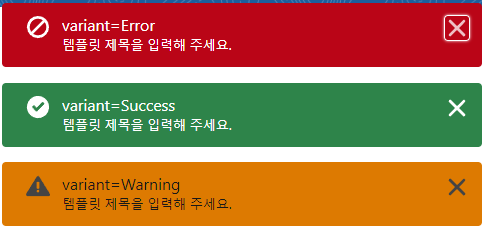
 this.showToast('variant=Warning', '템플릿 제목을 입력해 주세요.', 'Warning');this.showToast('variant=Success', '템플릿 제목을 입력해 주세요.', 'Success');this.showToast('variant=Error', '템플릿 제목을 입력해 주세요.', 'Error');this.showToast('variant=Info', '템플릿 제목을 입력해 주세요.', 'Info');
this.showToast('variant=Warning', '템플릿 제목을 입력해 주세요.', 'Warning');this.showToast('variant=Success', '템플릿 제목을 입력해 주세요.', 'Success');this.showToast('variant=Error', '템플릿 제목을 입력해 주세요.', 'Error');this.showToast('variant=Info', '템플릿 제목을 입력해 주세요.', 'Info');
4. Tip) window.confirm(); 활용
- const confirmation = window.confirm('정말 취소하시겠습니까?');

JS파일
//취소버튼 클릭 호출returnListVeiw(event){const confirmation = window.confirm('정말 취소하시겠습니까?');if (confirmation) {//확인 눌렀을 시 실행할 작업 - 예) redirect 화면이동, showToast 표시 등}}반응형